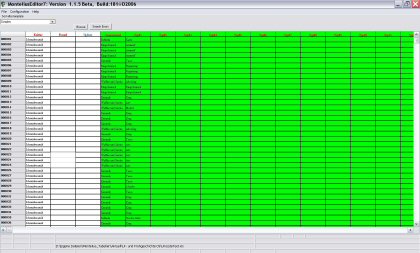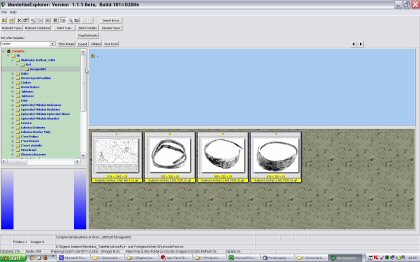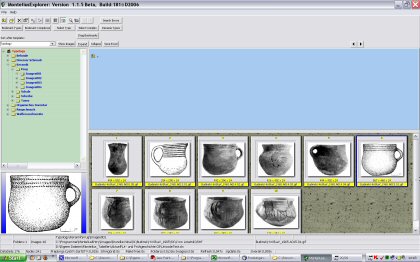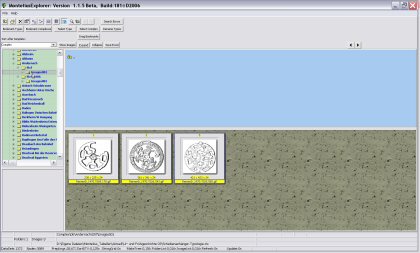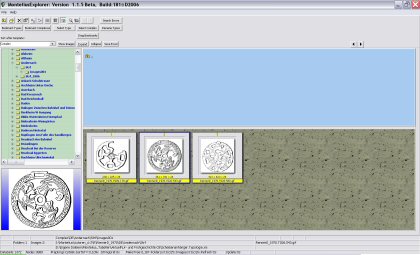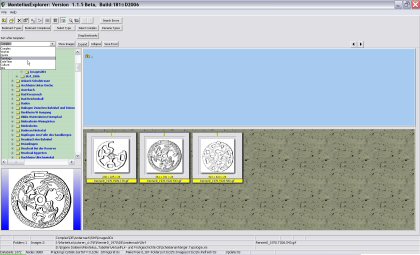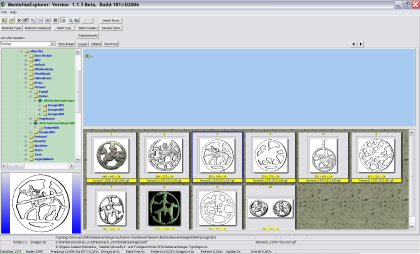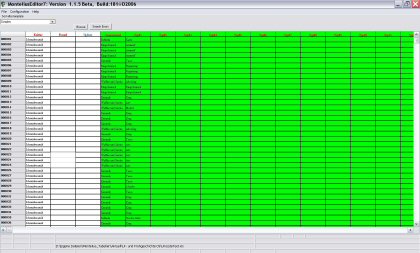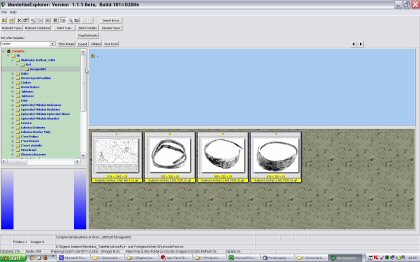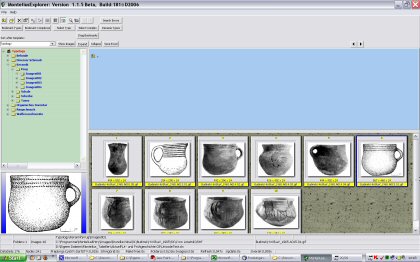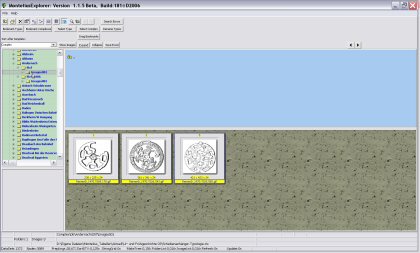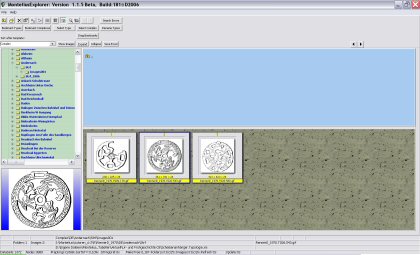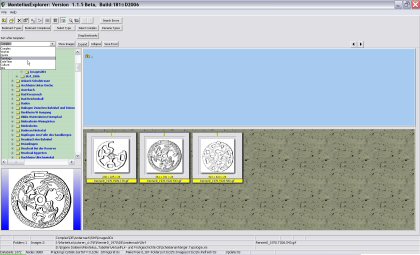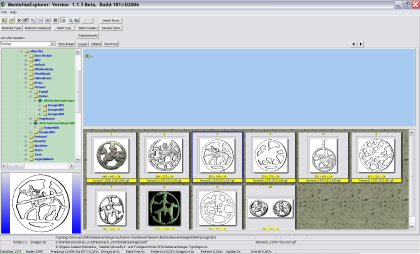Picture Gallery of different examples
of work with
MonteliusEditor.
Image database for
typology with currently implemented 7 different views on the image data:
- Complex view is similar to the way most publications present the image data on plates,
ordered according to the closed find units.
- Typology view presents the
images in that way, which is needed for working on
typology. Typology can be done with Drag 'n Drop. All changes in the
typology structure are immediately brought to the "background" database.
- Co-workers: All data can bee seen after the persons who have entered
them.
- Quotes: Here all images are presented after their publications,
corresponding to the figures and plates, containing the corresponding
images.
-
Date & Time: Sometimes it is necessary to study the data after date and
time, to better understand errors co-workers could have done.
- Culture: If one wants to deal with different
cultures this is the best possibility to make a standardization of the
cultural adherence of the same find complexes, which in publications
could be quite different.
- Sites: If one tries to locate sites on a global
map it is necessary to make a standardization of the site names. In
different publications similar or also quite different names could have
been used for the same site. To make a standardization this view mode is
best qualified.
The
number of views can be easily extended.
This is the Editor for
Montelius. All data can be seen in the same views as presented by
MonteliusBrowser. The difference is that every view can be edited. It also helps to maintain the
consistency of the whole database and is used in this case only by the database
administrator. In such a way all changes on the whole database have to be
done only once. More than that it allows to maintain typology with Drag 'n
Drop which can be done by everyone participating in a project.
On clicking the thumbnails a larger image will be loaded.